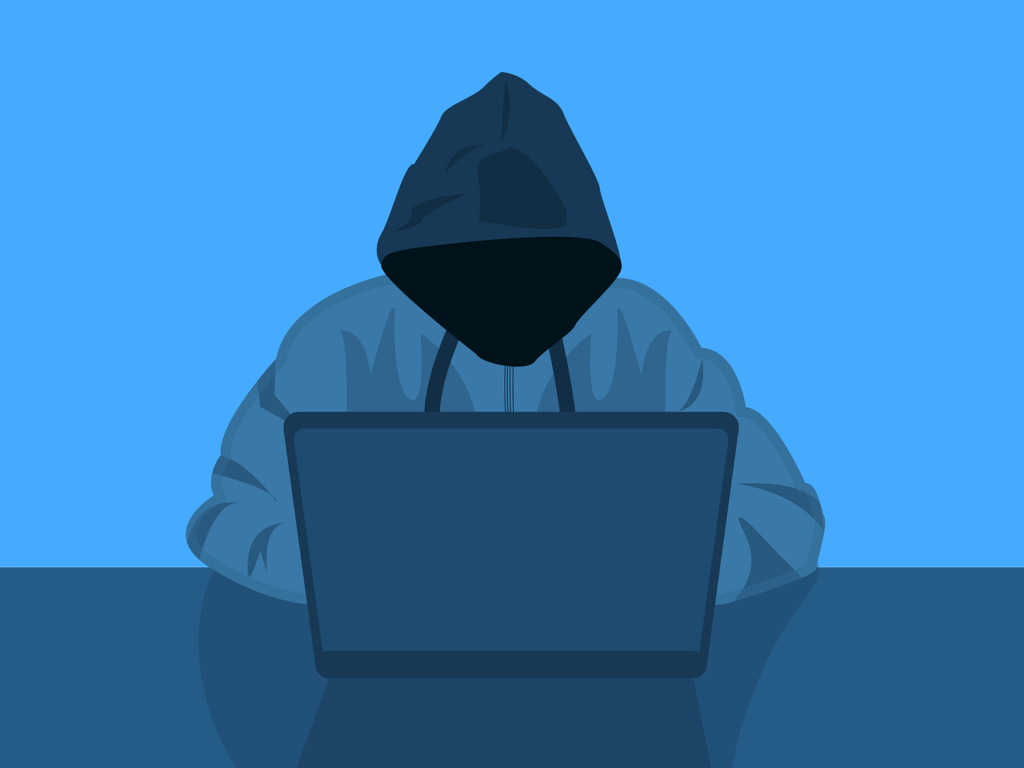Introduction:
In recent years, hacking has emerged as a sophisticated and widespread phenomenon, posing a significant threat to both personal and professional lives. As technology advances, hackers continuously discover new ways to exploit vulnerabilities in digital systems. It’s imperative for individuals to comprehend various aspects of hacking and proactively safeguard their sensitive information.
1. Types of Hackers:
- White Hat Hackers (Ethical Hackers): Work to identify vulnerabilities in systems and aid organizations in improving security.
- Black Hat Hackers: Engage in illegal activities such as stealing personal information, financial fraud, or network damage.
- Hacktivists: Utilize hacking techniques to advocate for social or political causes.
- Gray Hat Hackers: Operate between ethical and malicious hacking, aiming to do more good than harm.
2. Common Methods of Hacking:
- Phishing Attacks: Deceptive emails or messages trick users into revealing sensitive information or installing malware.
- Weak Passwords: Easily guessable passwords provide easy access for hackers to compromise accounts.
- Password Attacks: Exploit weak passwords or use brute force techniques to gain unauthorized access.
- Wi-Fi Eavesdropping: Intercept and monitor data transmitted over unsecured Wi-Fi networks.
- USB-based Attacks: Infect devices via infected USB drives left in public places.
- Remote Access Trojans (RATs): Enable hackers to remotely control victim’s computers.
- Fake Apps and Software: Malicious apps or software designed to steal personal information or infect devices.
- SIM Card Swapping: Gain access to accounts protected by two-factor authentication by swapping victim’s SIM card.
- Email Spoofing: Manipulate sender’s information to make emails appear from trusted sources.
3. Protecting Yourself from Hacking:
- Use Strong and Unique Passwords: Avoid easily guessable passwords and consider using a password manager.
- Keep Your Software Updated: Regularly update operating systems, applications, and antivirus software.
- Be Wary of Suspicious Emails and Links: Exercise caution when opening emails from unknown senders or clicking on unfamiliar links.
- Install and Update Security Software: Utilize reliable antivirus and anti-malware software and keep them updated.
- Enable Two-Factor Authentication: Add an extra layer of security to your online accounts.
- Educate Yourself about Cybersecurity: Stay informed about the latest threats and best practices.
- Monitor Your Online Accounts: Regularly check for any suspicious activity and report any issues immediately.
- Use a Virtual Private Network (VPN): Encrypt your internet traffic, especially when using public Wi-Fi networks.
- Regularly Back Up Your Data: Ensure you have up-to-date backups to minimize the impact of a successful hacking attempt.
- Exercise Caution when Sharing Personal Information Online: Limit the information you provide on social media platforms and adjust privacy settings accordingly.
Frequently Asked Questions (FAQs):
Q: Are all hackers criminals? A: No, there are different types of hackers. While some engage in illegal activities, others, known as ethical hackers or white hat hackers, work to improve security.
Q: How can I protect myself from phishing attacks? A: Be cautious of emails or messages from unknown sources, avoid clicking on suspicious links or attachments, and verify the authenticity of requests for personal information.
Q: What should I do if I suspect I’ve been hacked? A: Immediately change your passwords, scan your devices for malware, and report the incident to relevant authorities or service providers.
Q: Is it safe to use public Wi-Fi networks? A: Public Wi-Fi networks are often unsecured, making them vulnerable to hacking. It’s advisable to use a virtual private network (VPN) to encrypt your internet traffic and ensure security.
Q: How often should I update my software? A: It’s essential to regularly update your operating system, applications, and security software to patch known vulnerabilities and stay protected against emerging threats.
Q: What should I do if I receive a suspicious email? A: Exercise caution and avoid clicking on any links or attachments. Verify the authenticity of the email by contacting the sender directly through a trusted channel.
Conclusion:
Hacking poses a significant threat in today’s digital world, but understanding its various aspects and implementing proactive security measures can help individuals protect themselves from potential cyber threats. By staying informed, using strong passwords, keeping software updated, and being cautious online, individuals can significantly reduce the risk of falling victim to hackers and safeguard their personal information.